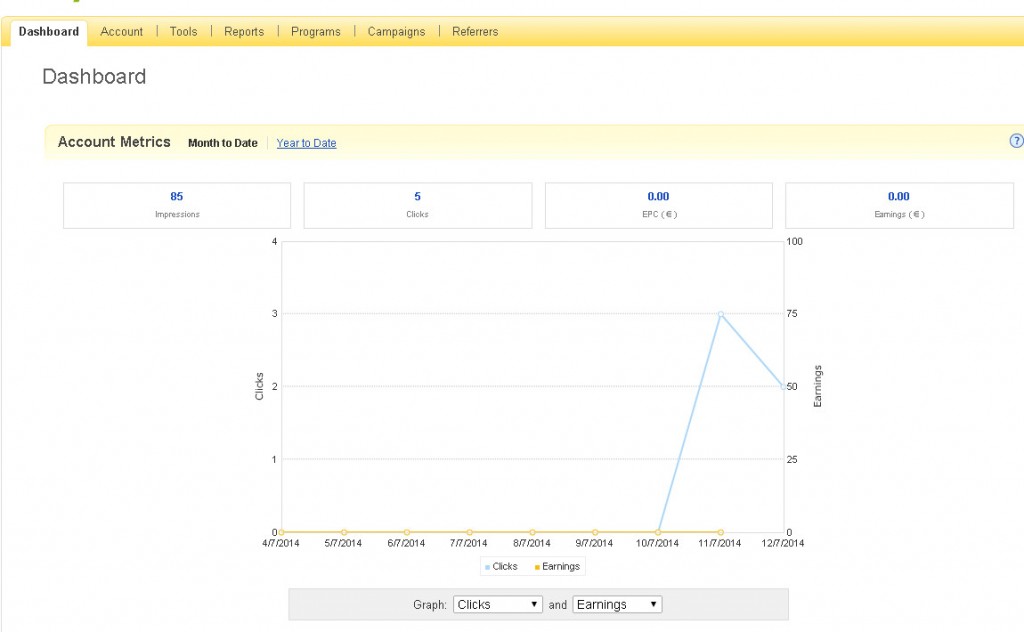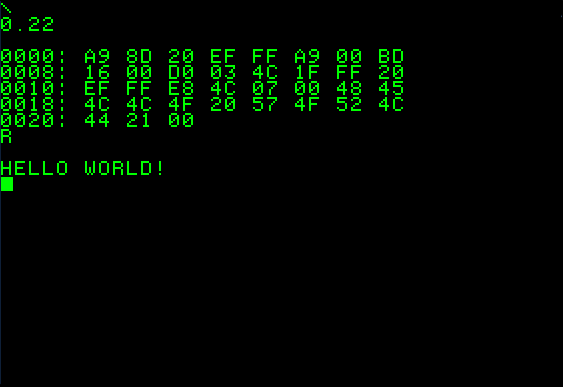The Ebay partner network is another way to monetize your web site (from adsense). Initially you need to apply to their web site, and after around a week you will get an email welcoming /or not you to their network.
The Ebay partner network is another way to monetize your web site (from adsense). Initially you need to apply to their web site, and after around a week you will get an email welcoming /or not you to their network.
Ebay easy ways to generate links or banners to their products (links, banner generator, api, widget):
Link generator
The link generator allows you to create a trackable link to any of eBay Partner Network’s program pages and is great for all types of business models. Best of all, by using this tool to direct visitors to relevant pages you can significantly increase conversion rates
Creatives generator
Choose from a variety of colorful graphic and interactive ads to enhance your site and attract visitors to eBay Partner Network pages from your webpage.
Widgets
Including RSS Feeds, and Custom Banners; we offer innovative and customizable widgets to drive traffic and increase user conversions.
API
Leverage eBay’s advanced web services platform to develop innovative applications to tap into eBay’s marketplace. Our API provides tools and services that meet the diverse needs of over 200 million online shoppers. You can use virtually any programming language to interface with eBay Web Services!
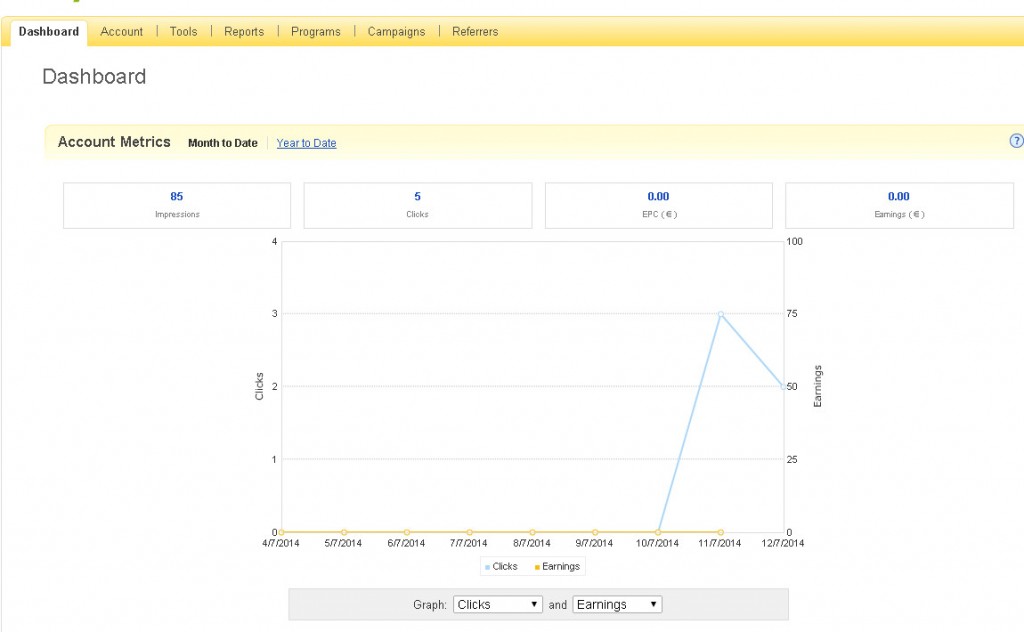
I ll post some updates as soon as i get the first payment.. if..
 This is one of my first photos taken in Brussels Belgium, outside the Atomium.
This is one of my first photos taken in Brussels Belgium, outside the Atomium.
![udemy-logo-academyofyoublog[1]](https://tharsitis.gr/wp-content/uploads/2014/07/udemy-logo-academyofyoublog1-300x137.jpg) There is a huge discussion on whether the online training websites should provide a certificate of completion or not (
There is a huge discussion on whether the online training websites should provide a certificate of completion or not (

![keep-calm-and-start-optimizing[1]](https://tharsitis.gr/wp-content/uploads/2014/07/keep-calm-and-start-optimizing1-257x300.png) In a previous post I refer to
In a previous post I refer to