Lake Vegoritida Panorama using Photoshop and fixed exposure photos taken with my Nikon.

Exact Location:
Photomerge is a great functionality of photoshop to create panorama pictures as long as the source images have the same exposure, otherwise it gets confused. To get sequential photos with the same exposure i just half press the photo button on my nikon, so as to lock the exposure, and as i move my body form left to right i press it down with our fully releasing it though. This allows to photometer hust once, in the first photo, and take the rest of them with the same settings.
Now in Photoshop the process is automated. Just import the set of images using the correct menu.
Select the appropriate menu..
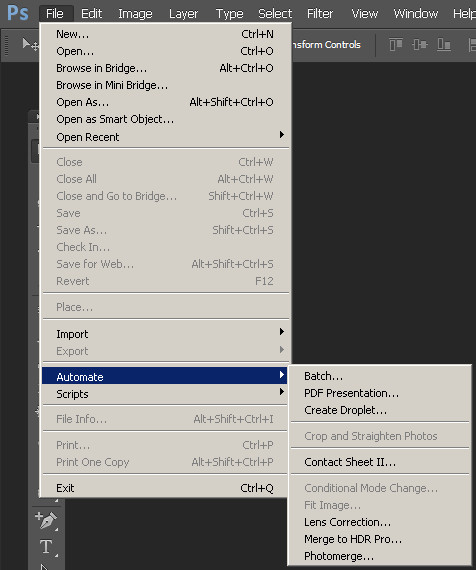
And import the set of pictures. Photoshop does the rest.
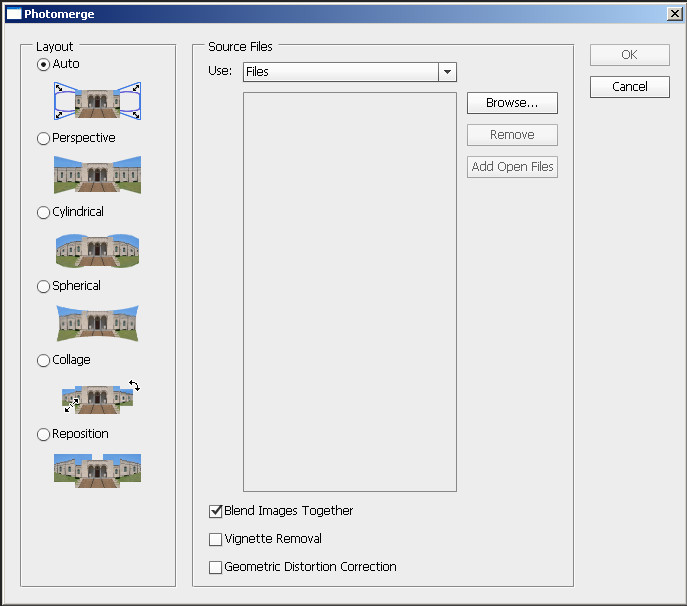
On the specific panorama i messed up the levels a bit.

