From time to time I discover in my stuff old photos from high school that need to be digitalized in order to be saved from my toddlers menace. 😀
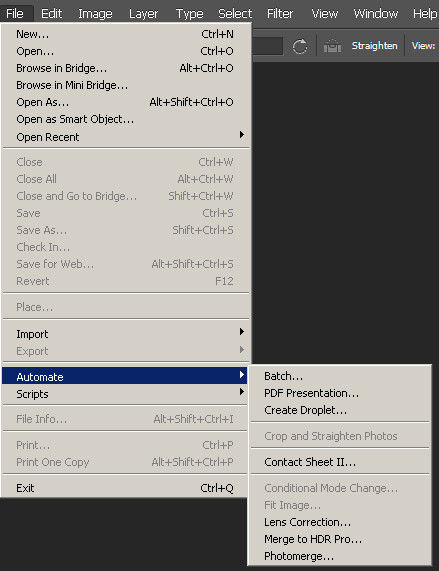 Doing this was some how tiresome because even though I have automated the scanning and saving, using a Dropbox linked scanner from Epson, the photos must be further processed in order to be up to my standards and get saved to my archive.
Doing this was some how tiresome because even though I have automated the scanning and saving, using a Dropbox linked scanner from Epson, the photos must be further processed in order to be up to my standards and get saved to my archive.
What I used to do, is to manually crop and resize these photos using the crop tool from Photoshop. I did not know though, that Photoshop has already solved this under the File>Automate menu with the “Crop and Straighten Photos Menu”.
As soon as you open the scanned image/s in Photoshop and run the process, Photoshop does it all for you, even when you have multiple images in the document. All ready to be saved!
Saved my lots of time. Time to finally process those old scanned photos cluttering my Dropbox.
