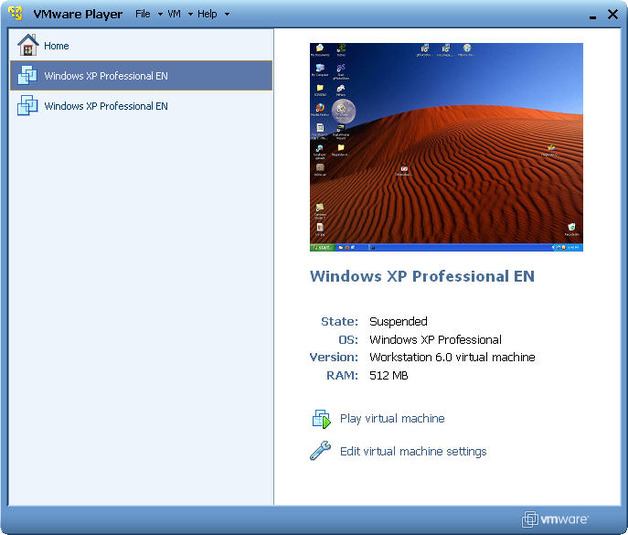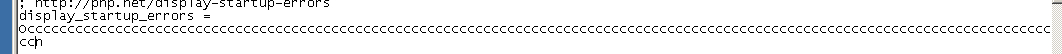For some time now i have this problem in one of the vm`s i use (win XP).When i edit a text document or start typing something, repeated keystrikes appear as if someone is pressing “c” on my keyboard.
In the beginning i thought that the cause of the problem was my XP machine, and the fact that i have been installing software from unsecure “origins”.. So i thought that a new vmware would be the solution to the problem. But NO! After backing up all my data, migrating it to a new windows 7 machine, and started using it in production use, guess..
It appears that this is a knowkn issue for vmware machines. I should have google it before doing all the work. This is how to get rid of it:
1. Power off the virtual machine.
2. Add a line, similar to this, at the end of your virtual machine’s configuration (.vmx) file
keyboard.typematicMinDelay = “2000000”
which equals to 2 seconds delay in the keyboard.
3. Start the vmware. You should be good to go.
Mike at “Single Founder” suggests the value can be changed to “500000”, since “2 seconds is a long time for computers”. I agree.