
Notepad ++ is my preferred text/ php/html/python editor, and, since some time i have been discovering all the nice things and automations you can do with it. I will be posting updates for notepad ++ automation and tricks, primary because its so hard for me to remember all of them. 🙂
Here it goes:
Trick #1
I some times need to scrape html code to specific tags or image urls. I found that this can be easily done using the search option of the Notepad++ and the “Mark” tab.
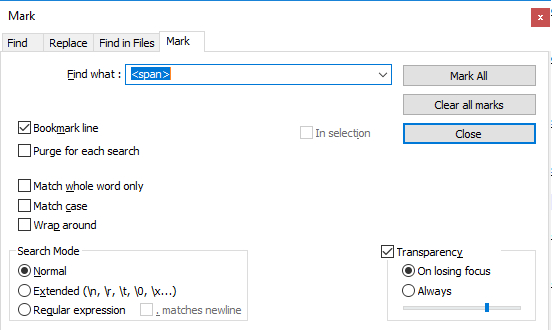
“Mark” basically bookmarks any line that has the search term in it. After you bookmark all the lines with “<span>” for example, then you can go to Search> Bookmark>Remove Unmarked Lines to remove all the parts of the code that do not contain the search term and of course are not needed. Nice?

